4/18: Somewhere
For this assignment I was very excited to be able to photoshop myself into one of my favorite movies. I really enjoyed being able to choose the scene and make it my own. I really had a fun time utilizing the various tools and techniques we used in photoshop. Before shooting my photo, I looked at the lighting and overall color of the image and tried to recreate it. There is a lot of natural light in the photo so I shot my picture in daylight and also used a LED lights to replicate that glow in the photo.
I found this project to be very enjoyable and not too hard. It was fairly easy to take the picture and decide where I wanted to crop myself in. I had trouble adjusting my body size because my head had to be proportional to Timothee Chalamets and also the book I was holding had to be comparable to the books on the ledge. Because I got the lighting pretty much spot on, and the magnetic lasso tool made it easy to cut myself in, the only thing I really had to play around with was the various adjustments (saturation, color balance, etc.) I also found it hard to get the right angle when taking my photo because the original is shot a bit off centered, All in all, I am happy with how it came out and really enjoyed this project.




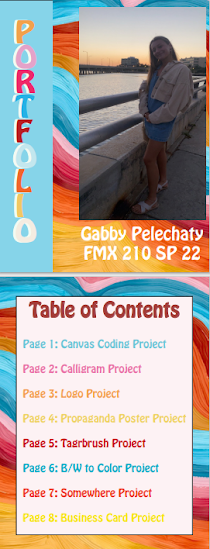
Amazing job blending into the scene. It looks like you were actually there. Great job.
ReplyDeleteYou did such a good job at making yourself look in place!
ReplyDelete