4/23: InDesign Intro
Video1: https://www.youtube.com/watch?v=mSfYVn5MqbQ
In this video, the creator thoroughly explains come tools in InDesign. I find it really interesting how similar yet different each application is. One of the tools that seemed similar yet a bit different than the other creative cloud apps is the select tool particularly how it moves images and objects around. The video explains how InDesign puts everything into a frame, I am assuming for layout purposes. I noticed when he was inserting images, the shape you put your image into is different than the actual image., You can move the image around within the frame. The image and the shape you insert the image into are two different entities.
Video 2: https://www.youtube.com/watch?v=QDfM8VmDRzQ
In this video, the creator does a similar job as the first one. They go through all the basic capabilities that each tool has. Although I didn't think any of them were too hard I thought the scissor tool. Once you place an image into InDesign, it shows how you can cut and manipulate the shape. I think this would come in helpful when it comes to cropping or warping an image. you can make specific images look a certain way without creating a shape with the pen tool and doing it that way.
Video 3:https://www.youtube.com/watch?v=8WkVz5l8Sig
Although this video did not really help me understand the tools, it was very inspiring. It showed so many cool ways you can create things in InDesign and really shows just how professional the layouts you create can be. For instance, they used the type tool in so many ways to create sleek, simple looking covers and designs. I also really appreciate the gradients tool the have and how easily it can be applied to any shape. All in all, this video gave me so many ideas for my final and business card. The tools in InDesign are simple but can make anything look professional which I appreciate.


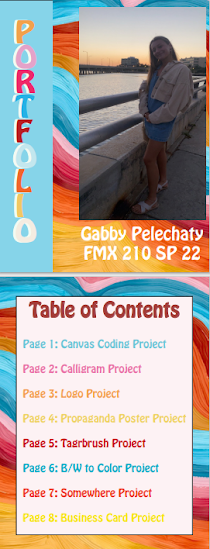
Comments
Post a Comment