4/4: Photoshop Intro
I have used photoshop before and really enjoy the way you can edit photos retouch them to look more professional. After watching some videos on Youtube about all of the tools in the toolbar, I have found some that I would love to master. I also found a few that I think will be pretty difficult yet very useful
Video 1: https://www.youtube.com/watch?v=AX9fXWdEpsg
After watching video 1, I found that one tool I am really excited for is the spot healing brush. it really allows for the user to touch up phots more accurately especially when zooming into a photo to get the most precise placement and adjustment. I think this will just really make images appear higher quality and more professional which I am excited about.
Video 2: https://www.youtube.com/watch?v=HgYKKcx4Bhk
The next tool that I think will be really helpful is the lasso tools. The magnetic one in particular I could see myself utilizing pretty frequently. I think it is an easier way to cutout a shape when you compare it to using the pen tool. The magnetic lasso allows for more precise shape outlining and kind of does the work for you. I also like how you can easily remove your selected cutout or reverse it and make the selected area the only shape that stays.
Video 3: https://www.youtube.com/watch?v=45zmRyJsuuA
This video talks about the clone stamp which I think is a really interesting tool that is brand new from the previous tools we have seen in illustrator. I think when editing images this feature will be really useful when trying to touch up an image or remove certain things from the background that are unnecessary to the image. For example, if you are taking a sunset photo and a bird ruins the picture, you can use the clone stamp tool to cover the bird so it is removed from the original photo.


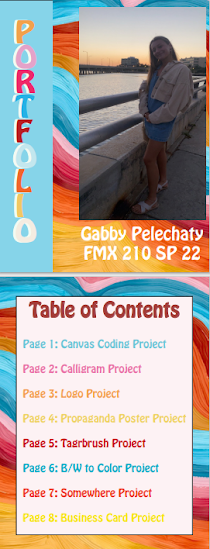
Comments
Post a Comment